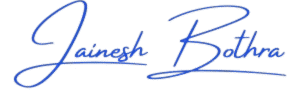Time Management Tools

Time management is crucial for students, and there are many tools available that can help you manage your time effectively. Here are some of the best time management Productivity tools for students:
Google Calendar is an excellent tool for managing your schedule and keeping track of important deadlines. You can set reminders, color-code your activities and events, and it will automatically add items from other apps to your calendar. It can be difficult to recall a lot of knowledge as a student. Google has produced a complete suite of useful analytics, organizing, and time management tools to help you plan more efficiently. At any time, you may view your calendar from any online browser. If you’re on the go, you may check your class schedule with the Google Calendar app on your smartphone.
Trello
Trello is a project management tool that allows you to organize your tasks and projects visually. You can create boards, lists, and cards to keep track of your progress and collaborate with others. Trello is available on both desktop and mobile devices, making it easy to stay productive on the go.
Note-Taking Tools
Note-taking is an essential part of the learning process, and there are many Productivity tools available that can help you take better notes. Here are some of the best note-taking tools for students:
Microsoft OneNote
Microsoft OneNote is a digital note-taking app that allows you to take notes, create to-do lists, and even record audio and video. You can organize your notes into notebooks, sections, and pages, making it easy to find what you need. OneNote is available on both desktop and mobile devices, making it easy to take your notes with you wherever you go.
Evernote
Evernote is a note-taking app that allows you to capture ideas, images, and notes in one place. You can organize your notes into notebooks, tags, and categories, making it easy to find what you need. Evernote is available on both desktop and mobile devices, making it easy to take your notes with you wherever you go.
Writing Tools
Writing is an essential part of the academic process, and there are many tools available that can help you write better. Here are some of the best writing tools for students to increase there Productivity :
Grammarly
Grammarly is a writing tool that helps you improve your writing by checking your grammar, spelling, and punctuation. It also offers advice on how to improve your writing style and tone. Grammarly is available as a browser extension, desktop app, and mobile app, making it easy to use no matter where you are.
Hemingway Editor
Hemingway Editor is a writing app that helps you write better by highlighting common errors and suggesting improvements. It also provides a readability score, making it easy to see how easy or difficult your writing is to read. Hemingway Editor is available as a desktop app and a web app.
Conclusion
In conclusion, there are many productivity tools available that can help students stay organized, focused, and motivated. From time management tools to note-taking tools to writing tools, there is something for everyone. By using these tools, you can achieve your academic goals and succeed in your studies.
If you Interested in other Topics Visit our blog Page for other Interesting Blogs