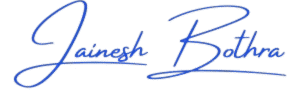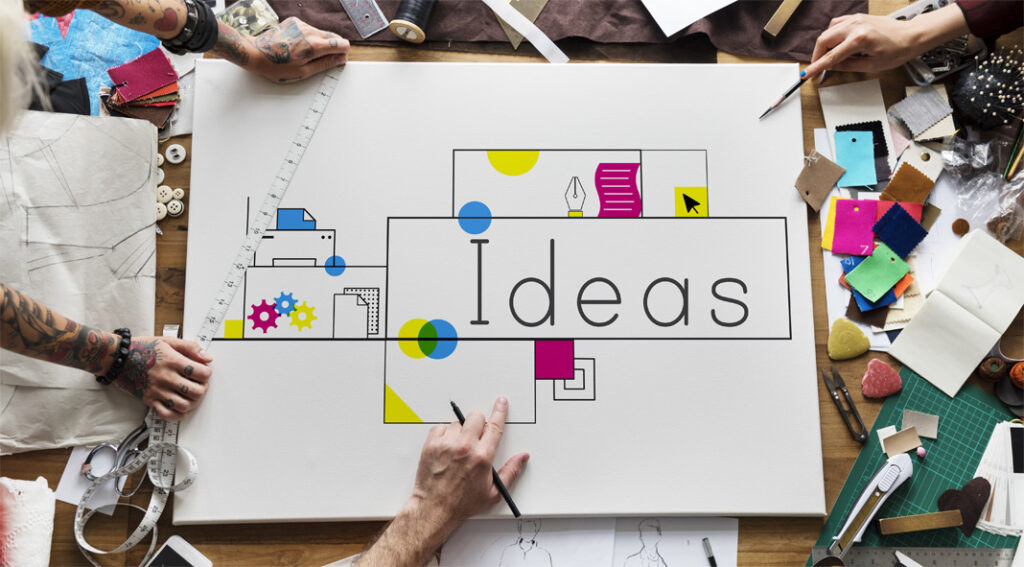Free 5 Graphic Design App for Android: Design Like a Pro
In the digital age, graphic design has become an integral part of our lives. Whether you are a professional designer or someone looking to enhance your social media presence, having the right tools at your fingertips can make all the difference. Fortunately, the Android platform offers a plethora of options to cater to your graphic design needs. In this article, we will introduce you to 5 Free Graphic Design Apps for Android that will empower you to create stunning visuals like a pro. Whether you’re seeking the best graphic design app for Android or simply a free solution to unleash your creativity, we’ve got you covered. If you want become a Graphic designer go to this Blog Mastering Graphic Design. Canva for template-grounded design Adobe Express for a spanning side hustle Pablo by Buffer for snappily making images to partake on social media Snappa for creating occasional images VistaCreate for a free social media and print design app Canva: Your All-in-One Design Companion When it comes to versatility and user-friendliness, Canva reigns supreme among graphic design apps for Android. This powerhouse offers an extensive library of templates, fonts, graphics, and stock photos, ensuring that you have a rich palette to work with. Whether you’re designing social media graphics, posters, presentations, or marketing materials, Canva’s intuitive drag-and-drop interface makes the process a breeze. Moreover, it provides a seamless collaborative platform, allowing teams to work together on projects in real-time. With Canva, you can transform your ideas into stunning visuals right from your Android device, and the best part? It’s completely free! User-Friendly Interface: Canva’s intuitive interface makes it easy for anyone to jump into graphic design. Whether you’re a seasoned pro or a complete novice, you’ll feel right at home. Abundant Templates: One of Canva’s standout features is its extensive library of templates. From social media posts and infographics to business cards and flyers, you’ll find a template for virtually any design project. Powerful Editing Tools: Canva offers a wide range of editing tools that rival those of premium design software. You can adjust colours, add text, incorporate images, and even collaborate with team members in real-time. Free vs. Premium: While Canva offers a free version with an impressive array of features, they also offer a premium subscription for advanced users. The free version alone, however, provides more than enough tools to create professional-grade designs. Adobe Express: Creativity Unleashed Adobe Express is another powerhouse in the world of Android graphic design apps. This app brings Adobe’s professional-grade editing tools to your Android device. Here’s what you can expect: Advanced Editing: Adobe Express offers a wide array of advanced editing tools, including layers, blending modes, and filters, allowing for precise and creative edits. Creative Cloud Integration: If you’re already using Adobe’s Creative Cloud suite, Adobe Express seamlessly integrates with your existing workflow, making it an ideal choice for Adobe enthusiasts. Professional Results: With Adobe Express, you can achieve professional-level results right from your Android device, whether you’re editing photos or creating intricate designs. Pablo by Buffer: Simplified Design Pablo by Buffer is perfect for those who prefer a streamlined and simplified design experience. Here’s why it deserves a spot on our list: Ease of Use: Pablo by Buffer is incredibly easy to use, making it accessible for beginners and those looking for a quick and efficient design solution. Social Media Focus: This app is particularly handy for creating engaging social media visuals. It comes with pre-set dimensions for various social platforms, ensuring your content looks its best. Image Library: Pablo offers access to a library of high-quality images that you can use in your designs, saving you time on searching for the perfect visuals. Snapseed: The Photo Editing Powerhouse Snapseed allows you to take your photos to the next level with precision and finesse. Here are some key features that set Snapseed apart: Professional-Grade Editing: Snapseed offers advanced editing features that rival those of desktop software. You can adjust brightness, contrast, saturation, and more with remarkable control. Whether you’re editing photos for personal use or professional projects, Snapseed provides the tools you need to achieve stunning results. Selective Editing: One standout feature of Snapseed is its ability to edit specific areas of an image. You can use the “Selective” tool to apply enhancements to specific parts of your photo, such as brightening a darkened corner or adding vibrance to a particular object. Creative Filters: Snapseed offers a wide range of creative filters and effects to add flair to your images. Whether you’re going for a vintage look or experimenting with artistic effects, Snapseed’s filters allow for endless possibilities. Healing and Brush Tools: The Healing tool helps you remove unwanted objects or blemishes from your photos seamlessly. Additionally, the Brush tool lets you selectively apply enhancements or effects to specific areas of your image, providing fine-grained control. VistaCreate: Professional Marketing Materials VistaCreate is your go-to app if you’re focused on creating professional marketing materials and visuals for your business: Marketing Templates: VistaCreate specializes in marketing materials, offering templates for flyers, brochures, posters, and more, making it a valuable tool for businesses. Brand Kit: This app allows you to create a brand kit, ensuring your marketing materials stay consistent with your brand’s identity. Design Collaboration: VistaCreate facilitates collaboration with team members, ensuring everyone is on the same page when creating marketing visuals. Conclusion: Free Graphic Design App Design Like a Pro on Android In the realm of graphic design on Android, creativity knows no bounds. These 5 Free Graphic Design Apps for Android cater to various skill levels and requirements, allowing you to channel your creativity and design like a professional. Whether you seek the best graphic design app for Android or a versatile photo editor, the apps mentioned here are sure to elevate your design game. Whether you choose the user-friendliness of Canva, the professional-grade tools ofAdobe Express, the simplicity of Pablo by Buffer, the speed of Snapseed, or themarketing focus of VistaCreate, you’ll have the means to create stunningvisuals right at your fingertips. So why wait? Download one or more of these fantastic apps from the Google Play Storetoday and embark on your journey